
http://www.hauppauge.com/pages/products/data_hvr950.html
Reviewed by K.C. Kim
NTSC cable TV and ATSC high definition TV receiver for PCs or notebooks. In a small, easy to carry, "stick" package!
Watch and record cable TV or over-the-air ATSC HD TV, on your PC or laptop screen!
Schedule your analog or ATSC digital TV recordings, using the high quality MPEG-2 video recording format!
Pocket size, easy to install on USB2. The perfect traveling companion for laptops.
Includes portable antenna*.
WinTV-HVR-950 hybrid TV stick features
Watch analog cable TV or the new ATSC HD digital TV on your PC or laptop screen! ATSC HD is the over-the-air high definition TV standard for North America.
No need to open your PC: just plug into your USB 2.0 port.
Note: will not work with USB 1.1
Includes Hauppauge's WinTV2000 application to watch and record TV, in a window or full screen. If you live in an area where you can receive both digital and analog TV, you can switch between analog and digital channels automatically.
Includes WinTV-Scheduler, so you can record your favorite TV programs on a daily, weekly or once only schedule.
Digital ATSC HD TV features
ATSC over-the-air digital TV receiver built-in. Supports all ATSC formats, up to the high definition 1080i format!
Record ATSC digital TV to your PC's hard disk using high quality MPEG-2. ATSC digital TV recordings will typically consume from 1 to 5 Gb of disk space per hour, depending upon the TV broadcasters ATSC format.
Click picture above to see the WinTV-HVR-950 attached to the included USB extension cable
Analog TV features
Analog cable TV receiver built-in. Will also work with TV antenna.
Record analog TV shows to your PC's hard disk using our SoftPVR™ MPEG-2 encoder. Analog TV recordings will typically consume 1.5 Gb of disk space per hour.
WinTV-HVR-950 brings analog cable TV and over-the-air ATSC digital TV to your PC or laptop! Watch and record TV in a window or full screen using high quality MPEG-2. Use our TV scheduler to record you favorite analog or digital TV shows. Play your TV recordings back to your screen any time.
WinTV-HVR-950 is pocket sized and easy to install in any PC or laptop. It’s the perfect traveling companion for road warriors or college students who carry a notebook computer. To install, just plug it into your PC or laptops’ USB 2.0 port and connect a cable TV or a TV antenna. Load the software from our installation CD and you’re ready to start watching analog or ATSC digital TV on your PC or laptop screen. WinTV-HVR-950 also includes a portable digital antenna, so you can receive digital TV while you travel!*
ATSC high definition digital TV brings you sharper TV images on your PCs screen with near CD quality sound. Watch TV at up to the high resolution 1080i format on your PC screen. WinTV-HVR-950’s ATSC digital TV receiver adds great features to your TV viewing: automatic identification of channel names plus will record high-definition digital TV programs to your PC’s hard disk in an MPEG-2 format without losing quality.
You’re prepared for the future. If you live in an area where you can’t currently receive ATSC digital TV, the WinTV-HVR-950 can still be used to watch and record analog TV from cable TV or a TV antenna. But you are prepared for the future! When ATSC digital TV comes to your area, WinTV-HVR-950 will also receive the new digital TV channels.
Digital video recorder, too! Record your favorite analog or digital TV shows with one simple click. You can also use our WinTV-Scheduler to schedule your TV recordings on a daily, weekly or once only schedule.
Already own a WinTV-HVR-9XX and want the remote control and A/V input cable set? Click here to order the optional A/V cable and remote control.
System requirements
Minimum processor recommended:
2.2 GHz P4 or 1.8 GHz Centrino or equivalent (minimum).
2.8 GHz processor for analog TV recording with MPEG-2 (minimum).
Microsoft® Windows® XP, XP Pro or Windows XP Media Center Edition, with Service Pack 2.
Graphics with 64MB of memory (minimum).
USB 2.0 port (will not work with USB 1.1).
CD-ROM drive (for Software installation).
Included in this package
WinTV-HVR-950 USB 2.0 TV stick with cable TV or ATSC antenna connection.
USB extension cable.
Portable antenna*.
Software on CD-ROM (incl. manual).
Quick Installation Guide.
Model numbers
model 01139: WinTV-HVR-950 with ATSC and NTSC tuners, and portable antenna
model 01176: WinTV-HVR-950 with ATSC and NTSC tuners plus French/Englsh manual and portable antenna
model 0246: WinTV-HVR-900 with DVB-T and PAL/SECAM tuners and portable antenna
Notes:
* The WinTV-HVR-950 includes a portable ATSC digital terrestrial antenna, which can be used up to 10 miles from an ATSC transmitter. When using the WInTV-HVR-950 in the home or office, we recommend a high gain roof top ATSC digital antenna.
* To check the ATSC digital transmissions in your area, input your Zip code at: http://www.titantv.com
When you see the TV guide information for your area, click the HD only button.

What's in the box: Included in the box is the tuner itself, portable antenna, usb extension, software cd, and manual. Pretty much a basic package. No remote or carrying bag that some of the more expensive tuners had.

Design: About the size of a flash drive this TV tuner is quite portable to take around with your laptop.
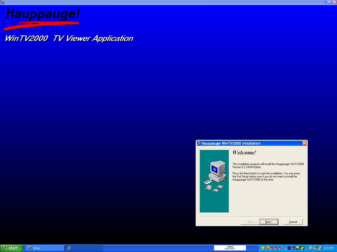
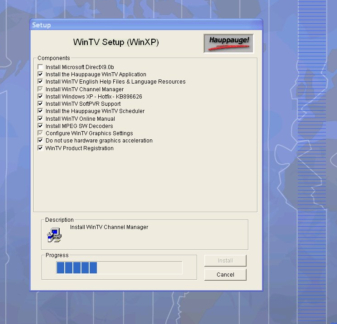


Installation: First things first. Make sure you have an available USB2.0 port. USB 1.1 will not work. Also you will need a pretty well spec PC to run Over the Air HD content. So please make sure your computer meets the minimum requirements. Also of note is if you plug the device into a different USB socket you need to reinstall the driver.
I started up Windows XP Professional inserted the TV Tuner into a USB 2.0 port. XP initially recognize the tuner but ran into a problem. Checking Device Manager the WinTV HVR-950 had a yellow exclamation mark. Next I inserted the included cd. Double clicked "HCWclear.exe" and chose the last two options. Rebooted windows and reinstalled the initial driver. And that seemed to remedy the installation of the driver.
I installed the software WinTV 2000. Once installed I did a scan of analog and digital channels using the included antenna. Results 7 analog and 5 digital in the Grand Rapids Michigan area.


Performance: The Hauppauge WinTV HVR-950 had good reception but I would not say the best. AutumnWave Onair GT performed much better(Due to the built in Nvidia decoder) with digital channels ASTC over the air HD. And the PCTV HD Pro Stick that I reviewed perform slightly better than the WinTV in analog reception.
Conclusion: At $99 bucks this is one of the cheapest TV Tuners with ATSC over the air HD content. Overall a good buy for those who want to watch TV on their PC or notebook.
7 out of 10
You can purchase the Hauppauge WinTV HVR-950 at select retailers listed HERE


No comments:
Post a Comment